Updating SEO Elements of Your Website
There are a plethora different ways to improve your website’s SEO. These are just a few things you can do today to improve your website’s SEO.
Learn more about SEO by visiting our article Why Doesn’t my Website Appear on Google?
In This Article
Meta Information
Meta Information or Meta Description is a brief description about a page on your website, usually no more than two sentences long. When adding a custom page, you can add a Meta Description. If you decide to not provide a Meta Description, a search engine will pull information from the page to create one for you.
Note: If you have a search engine pull the Meta Description for your page, it may not contain as many keywords in the description as would be useful to you. You can always go back and add a Meta Description to your page.
Keywords
Keywords are a way search engines find websites relevant to their users needs. They are used to indicated the content of a document and are used by search engines to learn what your websites are about. Search engines have gotten smarter and are now able to read synonyms, so do not feel limited by using only specific keywords in your content. Search engines prefer you to have dynamic, unique, easy to read content over repeating keywords or phrases.
Anywhere there is text on your site you can add Keywords, including, but not limited to, your CMS Areas and your Page Header information.
Alternative Text on Images
Learn how to navigate to the Image Properties window in our previous article How Can I Add Images to a Page on my Website?
Once at the Image Properties window, you can add Alternative Text to the image. This text is not seen by users but by the “bots” search engines use to gather information from across the internet.
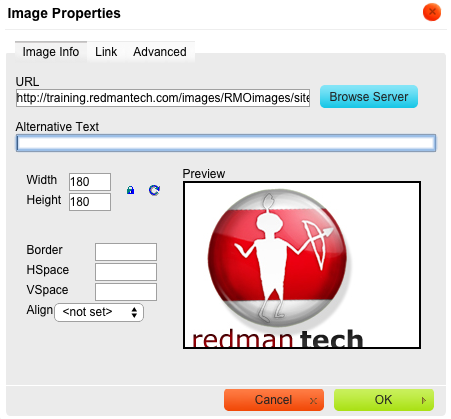
“Bots” don’t see the internet like users, they have trouble identifying images. Adding Alternative Text is a great way to let “bots” know what they are looking at. Keep it brief, add a few Keywords, and call it a day.
![]()
Select the green “OK” button when you have finished adding Alternative Text to your image.
![]()
Links
Avoid using “click here” as a hyperlink. Search engines look at links within a site. They look to see if the link is descriptive about the page or site it’s pointing to. When creating a hyperlink. Try and use the page title as the actual link. The more descriptive the link the better.
