Embedding A Video Into My Blog
As an account owner, you have the ability to add videos directly into your individual blog post. Ready to get started? Follow the steps below to learn more.
In This Article
Logging Into Your Redman Blog
In a previous article, we discussed “How To Login To Your Redman Blog”. To gain insight on how to “login to your blog”, simply follow the steps here.
Embedding a Video Into Your Blog Post
Once you have navigated to your blog platform, navigate to the post you wish to add the video to or create a new blog post.
Either of these options will bring you to your post editing page where you can select to view the “Text” option of your post from the tabs above the content area.
![]()
Selecting this option will allow you to view the “code” of your post. In this area, you can add the embed code for your video.
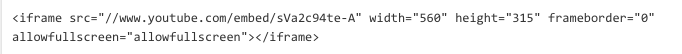
Once added, select the grey “Save Draft” button to save your work.
![]()
To navigate back to the normal view of your blog post, select the “Visual” tab from above your content area.
![]()
You will now see a big grey box in this content area, this grey box is your video!
You can move it around by dragging it to where you would like it to be, you can also select the grey box and use the paragraph alignment options to align your video, left, right or in the center.

