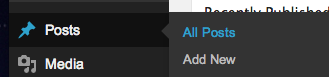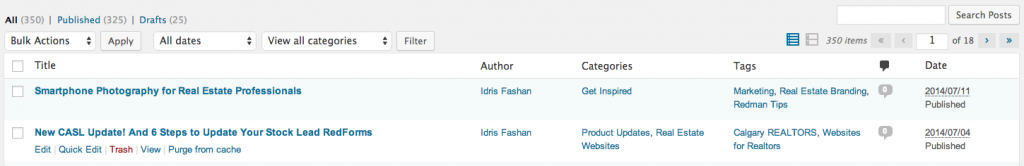Editing A Blog Post
As an account owner, you can edit your Redman blog posts at any time. In this article, we will walk you through how to access your past blogs in order to edit them.
In This Article:
Logging Into Your Redman Blog
In a previous article, we discussed “How To Login To Your Redman Blog”. To gain insight on how to “login to your blog”, simply follow the steps here.
Editing An Existing Blog Post
Once you are in your Blog workstation, you will want to hover over “Post” and then select “All Posts”.
By selecting “All Posts”, you will be taken to a page that features all the blogs that have presently been written on your Redman Blog.
If you hover over the blog post you wish to edit, you will have additional options appear including “Edit”.
By selecting edit, you will be re-taken to your existing blog post in order to make the changes you desire.