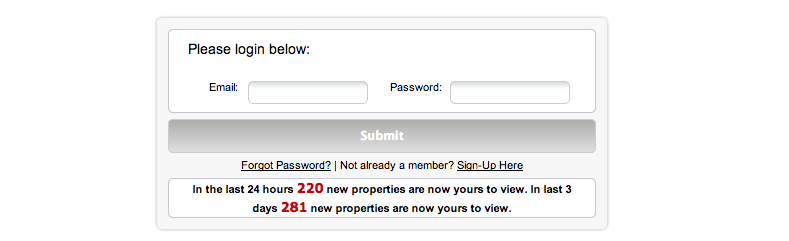Accessing Your Redman Blog
As a Redman website administrator, you can create your own blog full of Real Estate tips and other useful information for your users. Follow the steps below to learn how to access your Redman blog through the Redman Workstation.
In This Article:
Logging Into Your Redman Workstation
The first step, is to login to your Redman Workstation. You will do this by visiting your website and selecting “Login” (or some form of this, example: My Account)

Once selected, you will be taken to a full login page that will give you the option to add in your Email and Password to log into your site.
This login will take you to your “Redman Workstation”. Under the title “Content Modules” You will be able to select the “Add Blog Post” button.

This “Content Modules” area may contain other buttons as well depending on the products you have purchased, however, by selecting the “Add Blog Post“ link, you will automatically be logged into your Redman blog.
You can learn how to create a blog post by checking out our previous article on “How Do I Add a Blog Post?”