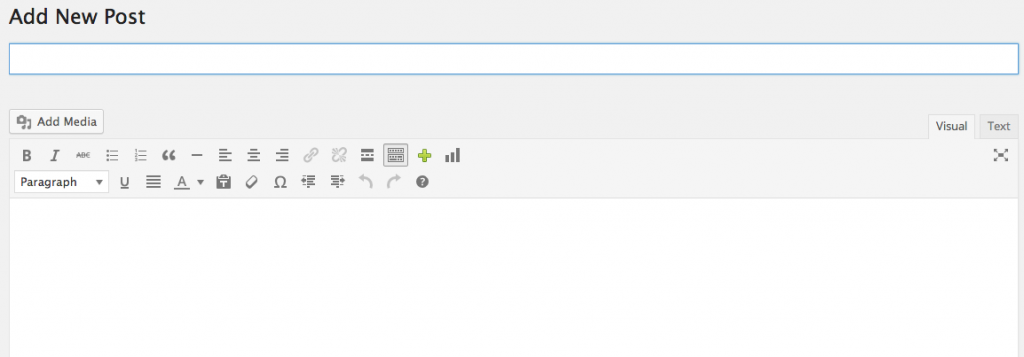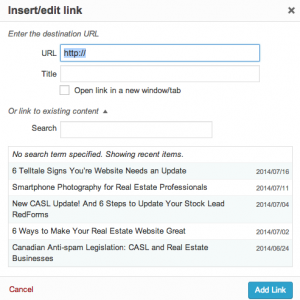Adding Links To A Blog Post
As an account owner, you can use the blog editor (WYSISYG) to add links, pictures or other elements to enhance the look & feel of your blog posts.
In This Article:
Logging Into Your Redman Blog
In a previous article, we discussed “How To Login To Your Redman Blog”. To gain insight on how to “login to your blog”, simply follow the steps here.
Editing A Blog Post
In a previous article, we discussed “How To Edit A Blog Post”. To gain insight on how to “edit a blog post”, simply follow the steps here.
Adding Links To A Blog Post:
Once you are in the blog editor for the blog you wish to add links, you will want to highlight the text you wish to “add a link to”. You will do this within the blog editor.
Once you have highlighted the text, you will want to select the “paper-clip” looking button. If you hover over it, it will read: “Insert/edit link”
After you have selected this button the following pop-up will appear.
Within this pop-up, you can add a URL in the box that you wish for it to link to, if it is not another Blog post. Alternatively, if you are trying to link to another blog post, you can also “Search” for it within this screen. Once, you have selected the desired blog post or added the URL, press the “Add Link” button in order to finish adding the link.