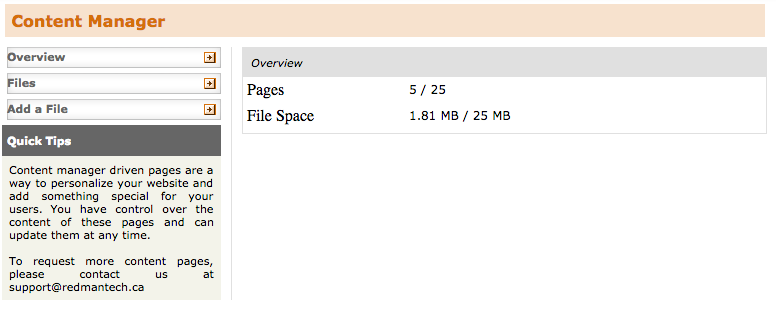Increasing the Storage Size for Your Website
Increasing the storage size on your website is something that can be done by contacting our Customer Success Team at my.redmantech.ca. In this article though, we will provide some basic information on the amount of storage included and how to find out how much storage is currently being used.
In This Article:
Storage Included With Your Site
For Basic level users, 25MB of storage space is included. For Pro level users, 100MB of storage space is included.
How to Find How Much Storage You Have
First step is logging into your Redman Workstation (you can learn how to do this here)
Once logged in, select the “Content Modules” tab along the black navigation bar at the top of the page. A drop down menu will appear. From that menu, select the “File & Image Manager” option
Once selected, you will be taken to the “Content Manger” page.
You can see in the example above, that 1.81 MB out of a possible 25 MB of storage has been used. This tells us that many more photos and documents may be uploaded before worrying about increasing the storage.
Please Note: Every time you go to upload a file, you can also see the available storage space on the “File Manager” screen