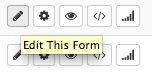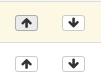Re-Ordering Your Form Fields
As a Redman user, you can reorder your form fields at any time. To do this, simply follow the steps below.
In This Article
Logging Into The RedForms: Form Builder
In a previous article, we discussed “How To Login & Create A New Custom Form”. To gain insight on how to do this, simply follow the steps here.
Re-Ordering Your Form Fields
Once logged into the RedForms: Form Builder tool overview, you will want to navigate to the form you wish to “edit the form fields” for. Select the pencil icon that shows “Edit This Form” when hovered over.
This will lead you to the editor section of the “Form Builder”. At the top, you will want to select the option called “Reorder”.
On the reorder page, you will be able to select the “arrows” up and down to re-order the fields as you wish.
When you have “reordered” your form fields, simply press the green “Save” button to complete.