Updating Your Drip Email Stock Text
In This Article
Logging Into Your Redman Workstation
In a previous article, we discussed “How To Login To Your Redman Workstation”. To gain insight on how to “login to your Redman website”, simply follow the steps here.
Editing the Stock Text of Your Drip Mail Messages
Once you have logged into the Workstation, go to the “Content Modules” menu and click “Drip Email System” from the dropdown.
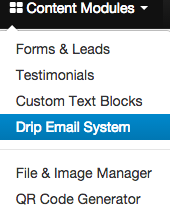
From here, you will see a list of “Letters” which are the automated emails that are being sent out. To edit these messages, simply select the “Edit” link beside the email you wish to update.
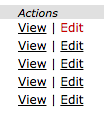
From here, you are able to edit the email content using a WYSIWYG Editor.
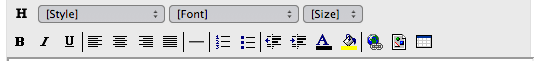
Once you are finished making the updates to your message, select the grey “Save” button.
![]()
