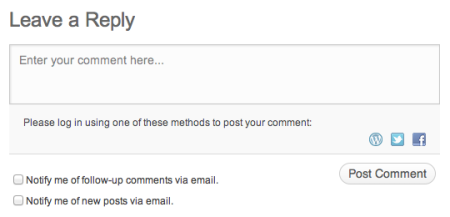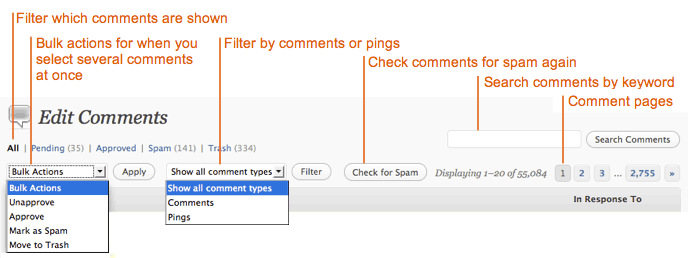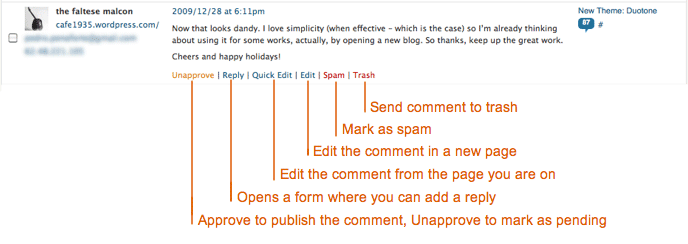Steps To Manage Your Blog Comments
As an account owner, you are able to manage which blog comments are shown publicly and which ones are not. The steps below will discuss how you can view and manage your current blog comments.
In This Article:
Logging Into Your Redman Website
In a previous article, we discussed “How To Login To Your Redman Blog”. To gain insight on how to “login to your blog”, simply follow the steps here.
What Are Blog Comments
Comments provide a means for your visitors to provide feedback on the content that you have written. Visitors are able to leave a comment on every blog post by filling out the “Leave A Reply” form.
Once the comment has been approved, it will be displayed at the bottom of the specific blog post it was written about.
Managing Your Blog Comments
Once logged in, you will see a list of options in the right-hand navigation bar. In this bar, you will want to hover over “Comments” and then select “Manage Comments”.
Viewing Your Blog Comments
There are various ways to view your blog comments. Here is a quick overview to understand the many ways you can view your comments.
Options For Approving, Editing or Modifying Your Comments
In order for your comments to be viewed, you will need to decide if you want to activate them. By hovering over the comment you wish to manage, secondary options will show, including the following: