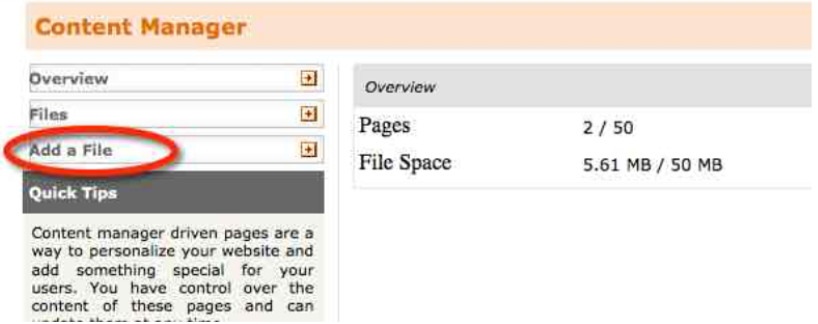Uploading New Header
Important:
*** Swappable Headers are currently only available to Pro and Office sites *** *** Before uploading the images makes sure they are the correct size for your theme. If you are unsure of your site’s theme, ask the Redman Support team ***
- Edge: 960 x 277 px
- Glide: 980 x 381 px
- Fluid: 980 x 381 px
- Horizon: 1920 x 1080 px
Step 1
Request the activation of this feature to the Redman Support team and get the confirmation that it’s active
Step 2
Log in to your Workstation than go to the File Manager. 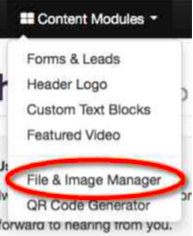
Step 3
Step 4
Upload the image you want Be sure the image file names are in the following formate: slide-X Where the X is teh number of the order to display if it’s a slider with several images. If it’s a single image header than it should be slide-1 The image file can be a .jpg or .png 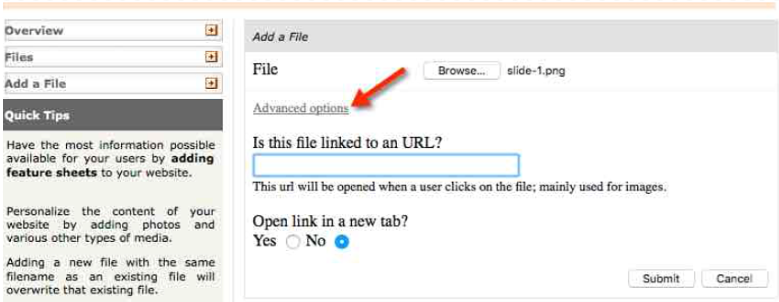 Tip: Have Horizon? The Horizon theme supports both image and video for header uploads! Support file format for video is mp4 @ 720p, preferably converted to webm for added compatibility. The video length should not be any longer than 20 seconds. Anything longer than that will take to long to load.
Tip: Have Horizon? The Horizon theme supports both image and video for header uploads! Support file format for video is mp4 @ 720p, preferably converted to webm for added compatibility. The video length should not be any longer than 20 seconds. Anything longer than that will take to long to load.
Step 5
Click SUBMIT If you have several images on a header slider, repeat steps 4 – 6 for each image.