Making Testimonials Public
Review how to add a testimonial to your website by checking out our previous article How can I Add Testimonials to my Website?
When you add a testimonial to your website, you have to scroll down in the testimonial window to “Enable” Public Visibility for your testimonial.
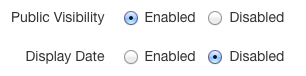
This feature is located just beneath the Video Embed text box.
If you do not “Enable” Public Visibility for your testimonial, the system defaults the testimonial to “Disabled” making it unable to be seen by users on your website.
The “Disabled” feature is really useful if you are creating drafts of testimonials or are waiting on a photo before putting the testimonial on your site.
