Using Your Live Chat
To start using your live chat, first you have to log in.
Logging Into Your Live Chat
To log into your live chat, go to chat.olark.com and fill in your username and password.
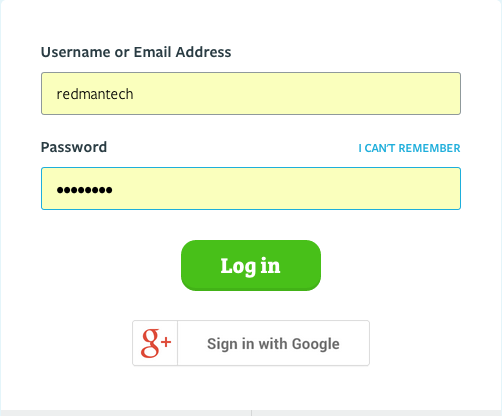
Select the green “Log in” button to be brought to your chat dashboard.
Start Chatting
Select the green “Chat” button from along the blue navigation bar to be brought to your Chat Window.
![]()
Once in your Chat Window, you will notice the background looks like a sunset. Select the “Not Accepting New Chats” button to start accepting new chats.

Selecting this will change your background to a sunrise and update the button to now read “Accepting New Chats”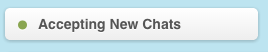
You are now online and ready to chat with your website users!
