Redman EBlast Report
This report shows a breakdown of all the different email clients (i.e Outlook, Hotmail, Gmail) that your subscribers used to open that specific EBlast. It works by watching for the server requests that come in to download the email tracking image, and looking at the type of request.
So it is important to note that not every subscriber’s email client can be detected. Some email programs just don’t identify themselves in any unique way. They will be displayed in your report as ‘undetectable’. Additionally, if one subscriber opens your email in multiple clients (for example their desktop Apple Mail and then through Mobile Me) they will be included in both segments.
Also, if your subscriber does not download the images in your email, no request will be made to our servers and we can’t tell which email client they are using.
Here is an example of an email client usage report:
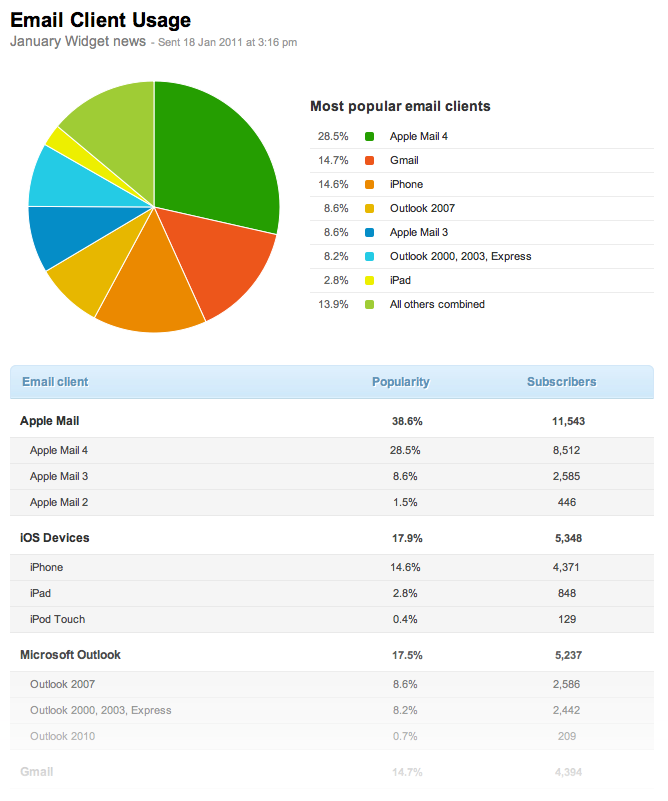
Email clients which can be detected:
- Android
- AOL Desktop 9.1
- AOL Mail
- Apple Mail 2
- Apple Mail 3
- Apple Mail 4
- Entourage 2004
- Excite
- Gmail
- Hotmail
- iPad
- iPhone
- iPod Touch
- Lotus Notes 6-7
- Mobile Me
- Outlook 2000, 2003, Express
- Outlook 2007
- Outlook 2010
- Palm WebOS
- Thunderbird 2
- Thunderbird 3
- Windows Live Desktop
Understanding The Pie Chart
The pie chart does not attempt to show every email client (because it could too easily become impossible to read). If there are 8 or less email clients, the report will show them all.
If there are more than 8 email clients used, then the pie chart will list the top 7 (not including Undetectable clients), and then sum up the rest and display it as the 8th segment, labeled ‘All others combined’. The data table below the chart shows all the detail though.
