Editing and Removing a Business From The Business Directory
A Business Directory is a great way to create added value to your website. With the Business Directory, you are able to include business you support in your community on your site for your users to find. The added bonus of a Business Directory is the increased SEO value it gives to your site. The more people that use your site to find other businesses, the more popular it becomes resulting in a higher ranking from search engines.
In This Article
- Logging Into Your Redman Workstation
- Editing and Removing a Business in Your Directory
- Get a Business Directory for Your Website
Logging Into The Redman Workstation
In a previous article, we discussed “How To Login To Your Redman Workstation”. To gain insight on how to “login to your Redman website”, simply follow the steps here.
Editing and Removing a Business in Your Directory
Once you have added a business to your directory, select the green “Page” button in the top right corner of your site, then select “Edit Page” to edit your directory. 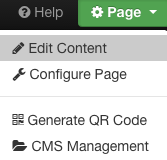
Once selected, each business will have a green box located under it.
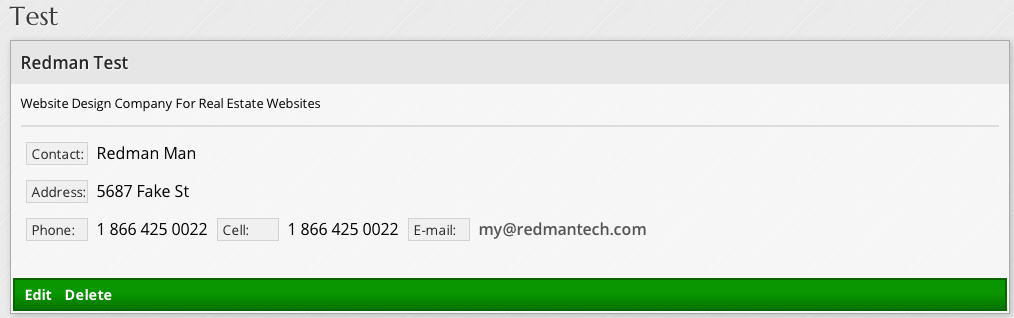
Navigate to the business you wish to edit or remove. Once you have found the business, select the “Delete” link to remove the business from your directory.
![]()
Select the “Edit” link to be brought back to your Add New Business form.
Once you have completed the edits you wished to make, select the purple “Update” button
![]()
Get a Business Directory for Your Website
If you would like to add a Business Directory to your site, simply log into your my.redmantech.ca and purchase the business directory add-on. Alternately, you can contact our Sales Team for more information.
