Editing Your Listing Information
Editing your listing information is a great way to make your listing unique to your site. Follow the steps below to get started editing your listing information.
In This Article
- Logging Into Your Redman Workstation
- Editing Your MLS Listing Details
- Editing Your Exclusive Listing Details
Logging Into The Redman Workstation
In a previous article, we discussed “How To Login To Your Redman Workstation”. To gain insight on how to “login to your Redman website”, simply follow the steps here.
Editing Your MLS Listing Details
Once you have logged into your Redman Workstation, select “Listings” from the black navigation bar that runs along the top of the page. This will give you a drop down menu, select “MLS”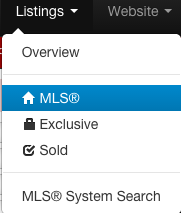
This will bring you to a list of listings to choose from. To add photos, navigate to your listing and select “Edit” from the right of the listing description.
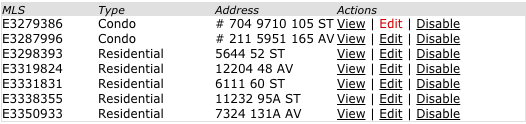
This will bring you a form that will allow you to edit your MLS listing details. 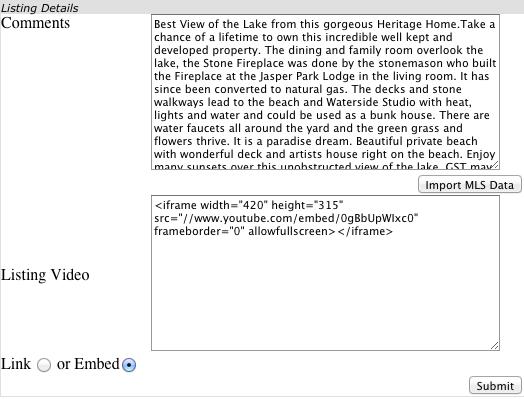
Simply type in the text box to the right of “Comments” to edit your listing description.
If you ever want the description to go back to what it says on MLS, simply erase the text in the “Comments” text box and select the “Import MLS Data” button.
When you have finished editing your MLS listing information, select the grey “Submit” button at the bottom left.
Editing Your Exclusive Listing Details
Once you have logged into your Redman Workstation, select “Listings” from the black navigation bar. This will allow you to choose “Exclusive” from the drop down menu.
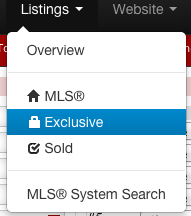
This will bring you to a list of listings you have added to the site and not to MLS. Navigate to the listing you would like to add images to and select “Edit” from the right of the listings details under “Actions”.
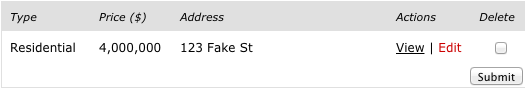
This will bring you to the “Listing Details” page. 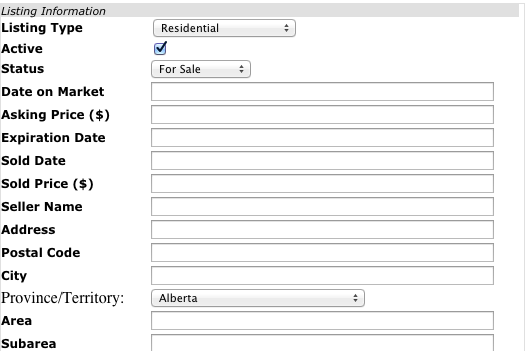
Here, you can edit any listing information you wish. Remember to scroll to the bottom and select the grey “Submit” button when you have finished making your changes.
Check out our article on How Do I Add Photos to my Listing? and How Do I Add Videos to my Listing? for more fun listing editing how tos.
