Changing Your Billing Method
Updating your billing method is a great way to keep your account up to date and accurate. As your account administrator, you have the ability to update your billing method at any time using your my.redmantech.ca account.
In This Article
Logging Into Your my.redmantech.ca Account
In a previous article, we reviewed how to log into your my.redmantech.ca account
Updating Your Billing Method
Once you have logged into your My.Redmantech.ca account select the Hello, Your Name! on the black access bar at the top of the homepage. Once selected, choose Edit Account Details from the drop down menu.
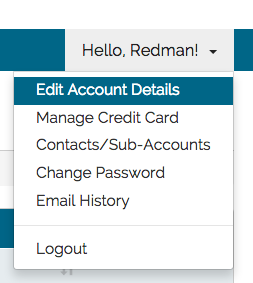
You could alternately, click on the green Update button under Your Info.
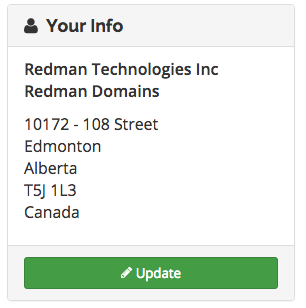
My Details is where you can edit your Invoicing Account Details like your Payment Method. Select from the drop down menu which payment method you wish to use.
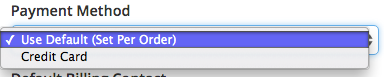
Once you have selected the payment method you wish to use, select the blue “Save Changes” button.
![]()
