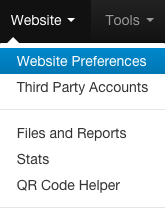Adding a Slogan to your Website
Adding a slogan is a quick way of grabbing your user’s attention and letting them know what you are about. As a site administrator, you have access to updating your website’s slogan at any time. Follow the steps below to learn how.
In This Article
Logging Into The Redman Workstation
In a previous article, we discussed “How To Login To Your Redman Workstation”. To gain insight on how to “login to your Redman website”, simply follow the steps here.
Updating Your Website’s Slogan
Once you have logged into your Redman Workstation, select the “Settings” option from the black navigation bar and then select “Website Settings” from the drop down menu.
Selecting this will bring you to you Website Settings page where you can update your slogan by simply typing in the text box what you would like your new slogan to be.
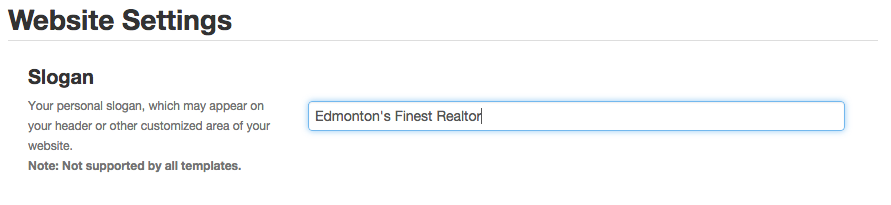
Remember to select the blue “Save Changes” button to save your changes.
![]()
Once you have submitted the changes the text will update on your website. If you do not see the changes on your website, refresh your browser and check again; see our previous article on this topic for more details here. If the changes are still not visible, contact your Customer Success Team for more assistance.