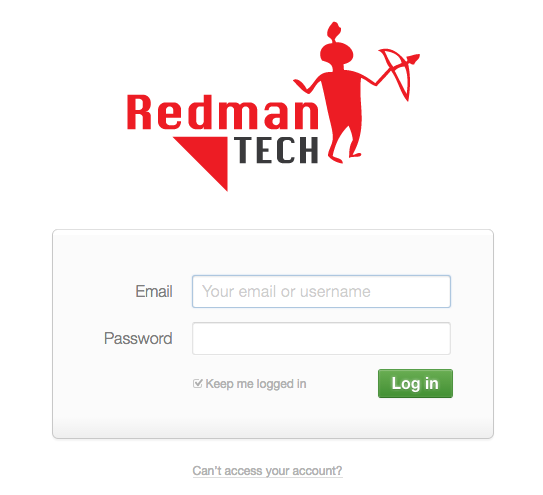Accessing Your Redman EBlast System
First, you will want to login to your Redman EBlast System by going to the login page.
Once here, simply type in the username (Email) and password that we have provided you with then select the green “Login” button
![]()
Once logged in, you will be brought to your EBlast Dashboard.