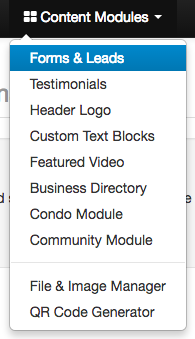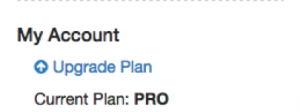Upgrading Your Form Builder Package
As a Redman user, you are able to upgrade your current Form Builder package at any time. Simply follow this article to learn how.
In This Article
Logging Into Your Redman Workstation
First, login to your Redman Workstation. You will do this by visiting your website and selecting “Login” (or some form of this, example: My Account) 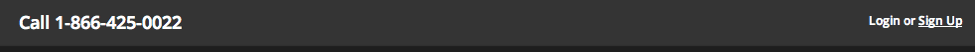 Once selected, you will be taken to a full login page that should look similar to this:
Once selected, you will be taken to a full login page that should look similar to this: 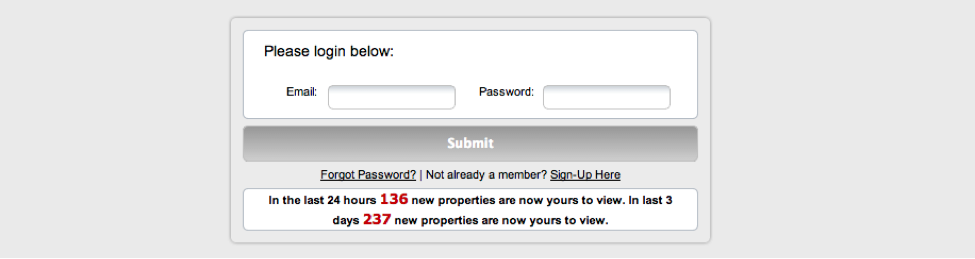
Simply type in your login information to access the form builder. If you forgot your password, click here
Accessing The RedForms: Form Builder Tool
After login, you will be taken you to your “Redman Workstation” overview. In the top menu bar, you will want to select the option called “Content Modules”. To edit your form builder, you will want to select “Forms & Leads”.
Go to My Account
On the lower right-hand side of the Form Builder page, click the Upgrade Plan link under My Account.
Upgrade Your Account
Decide on the upgrade plan that fits your needs and fill out the form at the bottom right of the page.
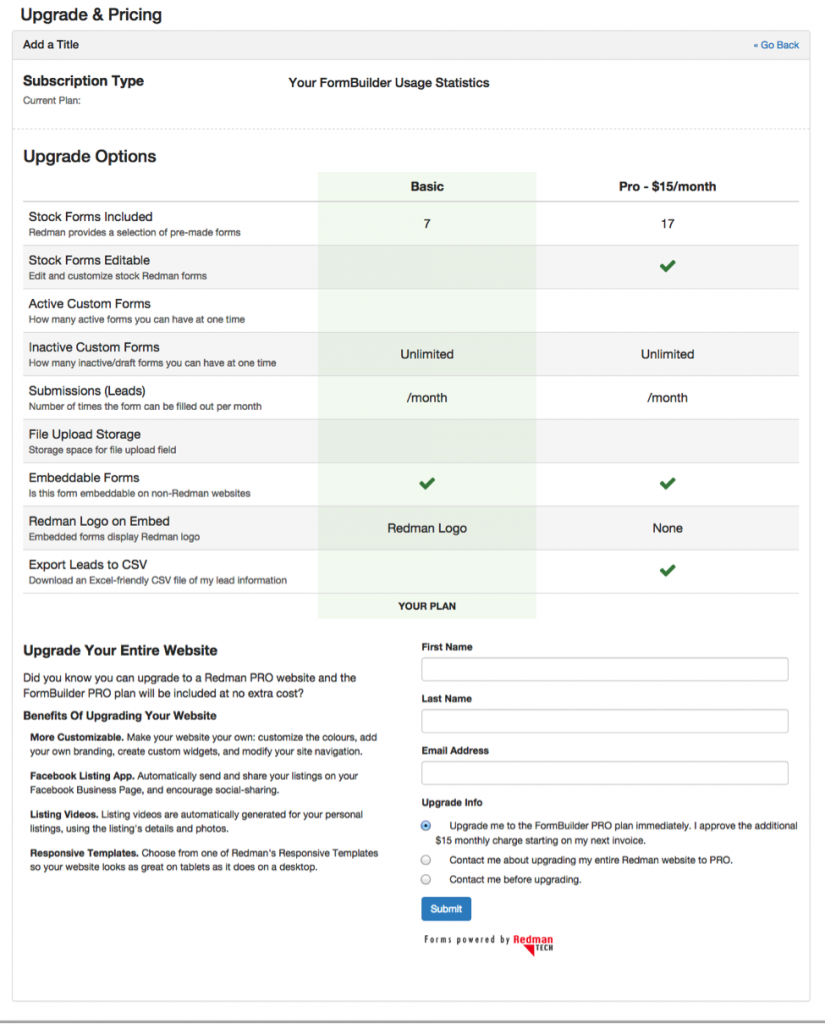
Submit Your Form
Click the Submit Button at the bottom of the form.

Submitting the form will notify our Customer Success Team that you would like to upgrade and they will be able to make the appropriate updates to your account,