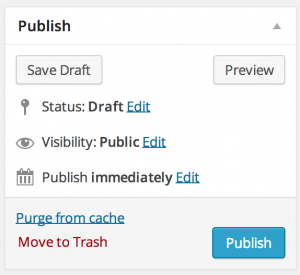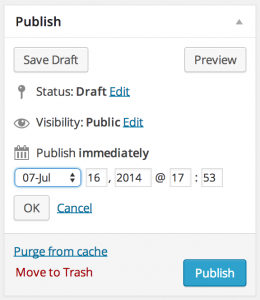Publishing A Blog Post
As an account owner, you have the ability to create and post blogs in order to make them public and viewable on your website. To do this, simply follow the steps below:
In This Article
Logging Into Your Redman Blog
In a previous article, we discussed “How To Login To Your Redman Blog”. To gain insight on how to “login to your blog”, simply follow the steps here.
Publishing Your Blog Post
Once you are in the editor section of your blog post, you will be able to “Publish” your blog. If you are not aware of how to get into your blog editor, you will find the following articles useful:
In the blog editor, there will be an option on the left side of the screen called “Publish”.
By selecting the blue button titled “Publish”, your blog will automatically be viewable on your website.
That being said, you do have the option to schedule a post for a specific time or date. The benefit of this is that you can write blogs in advance.
To publish on a certain date simply press the blue “Edit” link beside: “Publish immediately”. When selected, you will be able to select the desired time/date of when you want your blog posted.
Once you have selected the date/time, simply press the grey “OK” button and then press on the blue “Publish” button for completion.