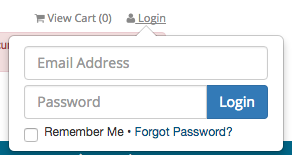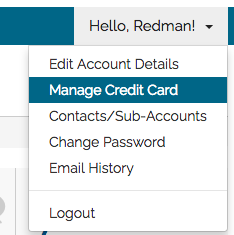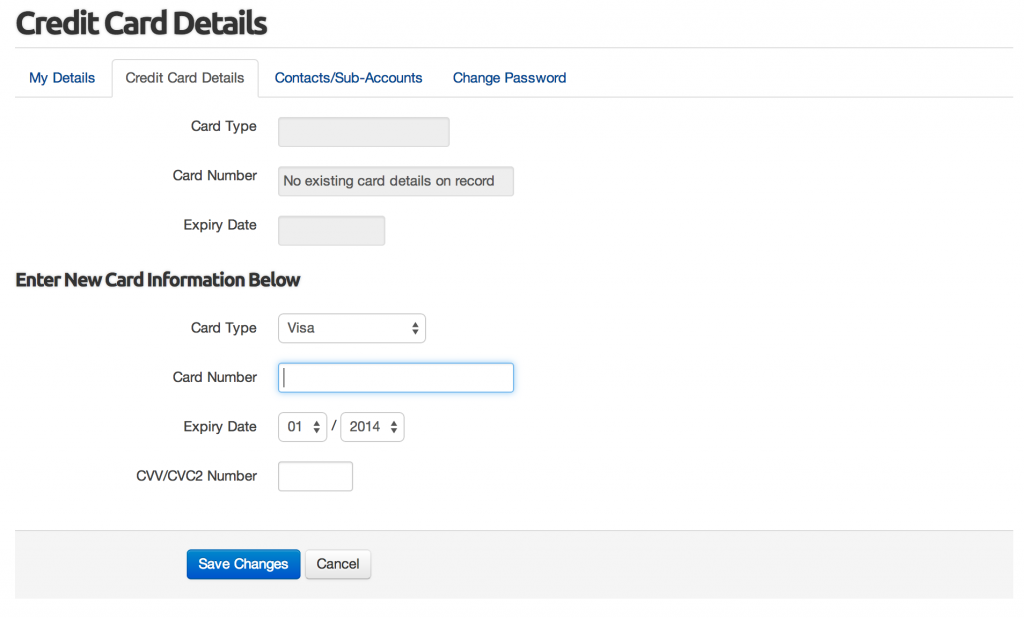Manage & Update Your Credit Card Settings
As an account owner, you can update your credit card on file or payment method with Redman at any time. Follow these steps to see just how easy it is.
In This Article:
Logging Into my.redmantech.ca
The first step is logging into my.redmantech.ca. At present, your billing account is managed separately from your Redman website. When you access this website, you will want to login with the unique password provided. Note: If you do not already have a password for this system, we recommend selecting “Forgot Password?”. Your e-mail typically matches your Redman Website account, making it easy to reset your password.
Managing Your Credit Card
Once logged in, you will be able to manage your credit card on file. Simply, click on the “hello [your name]” and select “Manage Credit Card”. This option is also available under “Billing” then “Manage Credit Card”.
From here, you will be prompted to enter your credit card details within the “Enter New Card Information Below” area in the lower section and “save changes”. The new credit card information will then be listed on the upper area of the form for your review at any time.