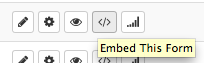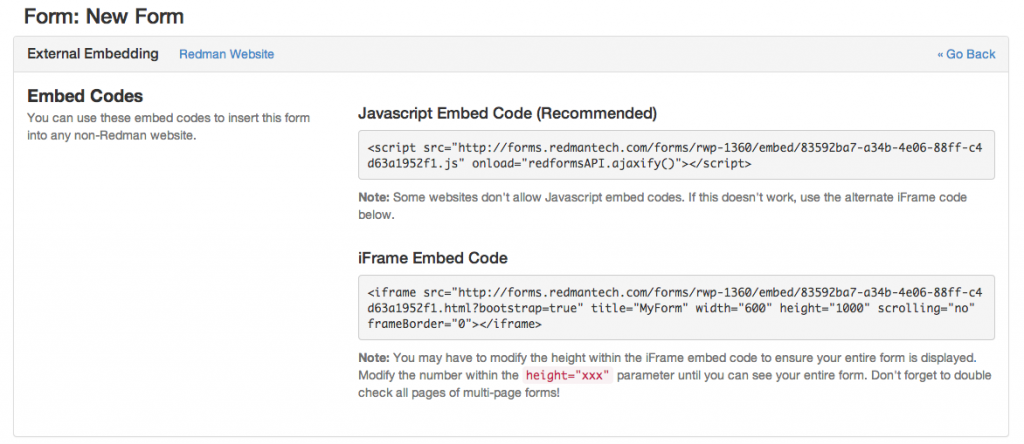Adding A Form To A Third Party Website
As a Redman user, you can utilize your RedForms on any website you please. This is a great option, especially if you want to add a form to your Office bio page, to an external blog or a listing specific website (just a few examples).
In This Article:
How To Login & Create A New Form
In a previous article, we discussed “How To Login & Create A New Custom Form”. To gain insight on how to do this, simply follow the steps here.
How To Find The Embed Code For The Desired Form
Once you are in the “RedForm: Form Builder” tool overview, you will want to navigate to the form you wish to embed into a Third party website with and select the icon button that shows “Embed This Form” when hovered over.
By clicking this button you will be taken to the following screen.
Depending on where you are “Embedding The Form” you will want to determine if it is best to use the “Javascript Embed Code” or the “IFrame Embed Code”. Not sure what the difference is between “Javascript” and “iFrame” – read about it here in our article titled “What is the difference between a Javascript & Iframe embed code?“. From here, simply follow the steps provided from your Third party system on how to add an embed code.
Learn How to Embed a Form to your Website by checking out our previous article.