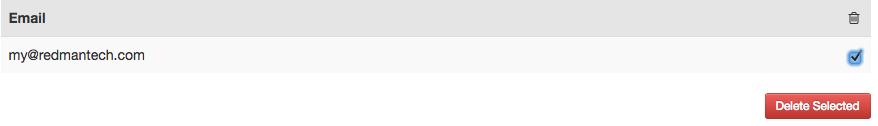Blocking Emails
With your Redman Website, you are able to block specific email addresses that are sending you unwanted messages or spamming you through the website.
In This Article
- Logging Into your Redman Website
- Blocking an Email from Spamming You Through Website
- Removing an Email From the Block List
Logging Into The Redman Workstation
In a previous article, we discussed “How To Login To Your Redman Workstation”. To gain insight on how to “login to your Redman website”, simply follow the steps here.
Blocking an Email from Spamming You Through the Website
Once you have logged into the Redman Workstation you will be able to select “Settings” from the black navigation bar. From the drop-down menu, select “Blocked Emails”
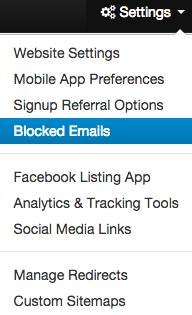
One you have navigated to the “Blocked Email Addresses” page, simply use the text box to type in the email address you woul like to block.
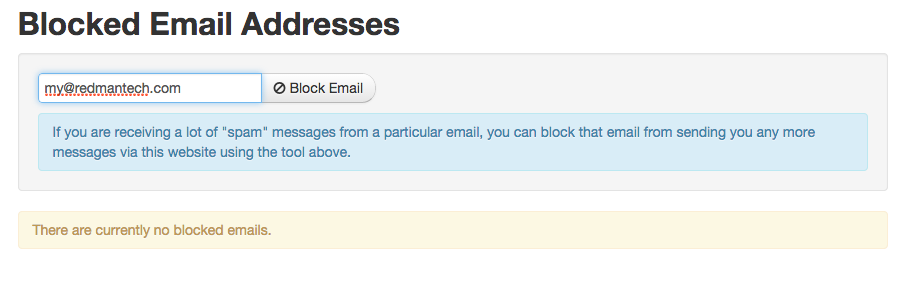
Select the grey “Block Email” button to put the email address on your blocked email list.
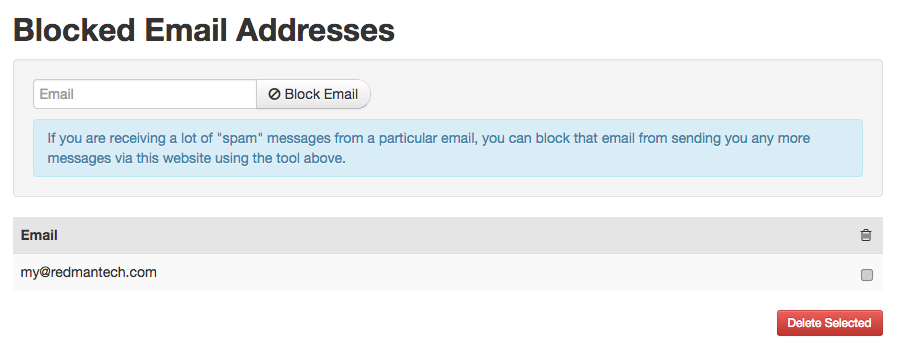
Removing an Email From the Block List
If you wish to remove an email address from the block list simply select the grey check box and select the red “Delete Selected” button.