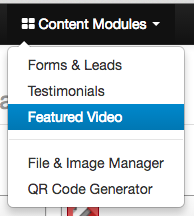Updating the Video Widget on Your Homepage
Having a Video Widget is an excellent way to showcase listing videos on your website for your users. This widget is only available to our Pro level clients.
In This Article
Logging Into The Redman Workstation
In a previous article, we discussed “How To Login To Your Redman Workstation”. To gain insight on how to “login to your Redman website”, simply follow the steps here.
Updating Your Video Widget
Once logged into your Redman Workstation, select the “Content Modules” option from your black navigation bar, then select “Featured Video”
The will bring you to your “Video Widget” page.
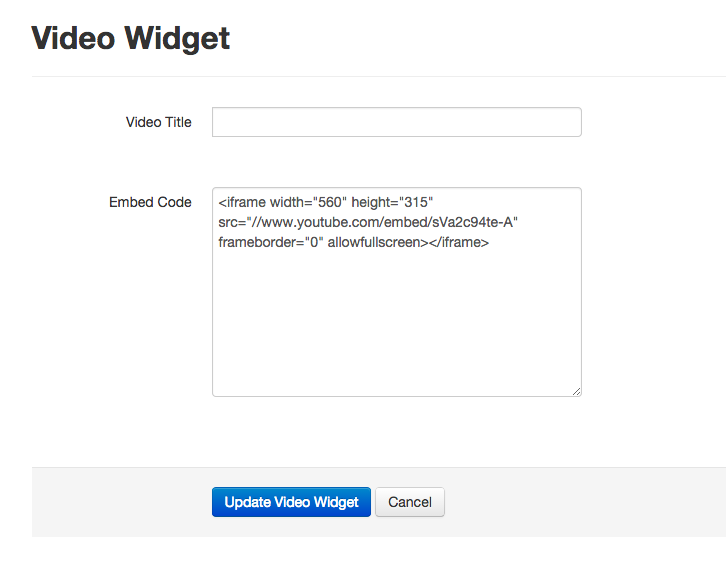
Here, you can add a title to your video simply by typing in what you would like to appear as the title for your video.
To edit the video that appears, select the current “Embed Code” and delete it.
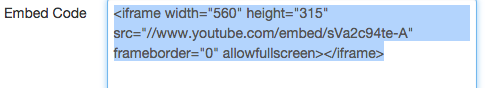
Paste in the embed code for the new video from your online video service like YouTube or Vimeo.
- To find the Embed code for a YouTube video click here
- To find the embed code for a Vimeo video click here
Once you have pasted in the new embed code, select the blue “Update Video Widget” button.
![]()
Your video will now be shown within your Video Widget!