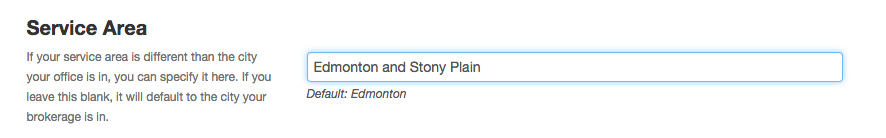Updating Your Service Area
Updating your service area will update the stock text throughout your website. This is a great way to show off the area you service if it is outside of your brokerage city.
In This Article
Logging Into Your Redman Workstation
In a previous article, we discussed “How To Login To Your Redman Workstation”. To gain insight on how to “login to your Redman website”, simply follow the steps here.
Updating Your Service Area
Once logged into your Workstation, select “settings” from the black navigation bar then select “Website Settings” from the drop down.
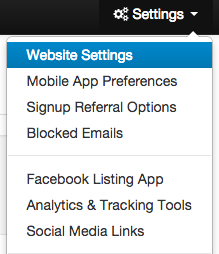
From here, you are able to update your “Service Area”
When you have updated the area, select the blue “Save Changes” to update your service area.
![]()
Please note: This area is limited to 32 characters.
Where this Information is Affected
Your service area updates your website name, stock pages, and page titles.