Connecting Google Webmaster Tools to Your Website
As the administrator on your website, you ca set up various third party SEO programs like GoogleWebmaster Tools. Google Webmaster Tools is a resource you can use to optimize your website for Google search. For more information on Google Webmaster Tools check out their Google Webmaster Tools Video
To connect your current Google Webmaster Tools account to your website, follow the steps below.
In This Article
- Logging Into Your Redman Workstation
- Navigating to Your Analytics & Tracking Tools
- Connecting Your Google Webmaster Tools Account
Logging Into The Redman Workstation
In a previous article, we discussed “How To Login To Your Redman Workstation”. To gain insight on how to “login to your Redman website”, simply follow the steps here.
Navigating to Analytics & Tracking Tools
Once you have logged into your Redman Workstation, you can select “Settings” from the black navigation bar along the top of your workstation. Once selected, you will see a drop down menu, select “Analytics & Tracking Tools” from the drop down.
This will bring you to a list of third party programs you can connect to your website.
Connecting Your Google Webmaster Tools Account
Beneath the “Tracking and Webmaster Tools” title you will be able to select the blue “Connect” button to the left of Google Webmaster Tools

Once “Connect” has been selected, you will be brought to a Google Webmaster Tools window.
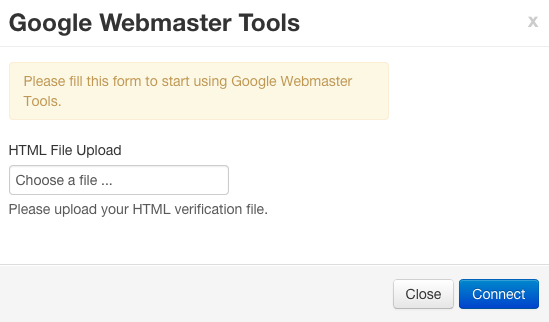
Here, you can select “Choose a File” to upload the HTML Webmaster file from your computer.
Once the file has been uploaded, select the blue “Connect” button.
![]()
Once Google Webmaster Tools has been connected to your Redman Website, you will receive a green successful notification at the top of your Third Party Accounts page.
Note: It can take some time for the tracking information to register on your Webmasters and Analytics Dashboards, please check in with the relevant support documentation for your third party account for more details. In general, these types of updates occur within 72 hours of the change being made.
