Renewing Your Domain
Renewing your Redman hosted domain can be done using your my.redmantech.ca account to renew it yourself for 1 year, 2 years, 3 years or 5 years.
Alternatively, our system will notify you 45-60 days prior to the domain expiry date and send you an invoice for a one year domain renewal, to ensure that the domain remains active. As soon as this invoice is paid, the domain will be renewed.
In This Article
Logging Into Your my.redmantech.ca Account
In a pervious article, we discussed How to Log into Your my.redmantech.ca Account. Review how to do that here
Renewing Your Domain
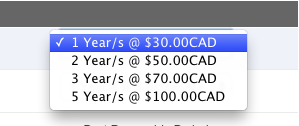
pricing subject to change without notice
After logging into your my.redmantech.ca account, you will be brought to your account overview page.
Select “Domains” from the blue navigation bar (this is the third option from the left). Once selected, you will be given a drop down menu. Select “Renew Domains” from the drop down menu.
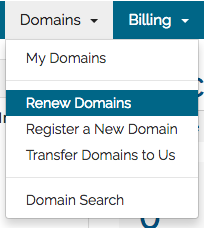
Once selected, you will be brought to the “Domain Renewals” page.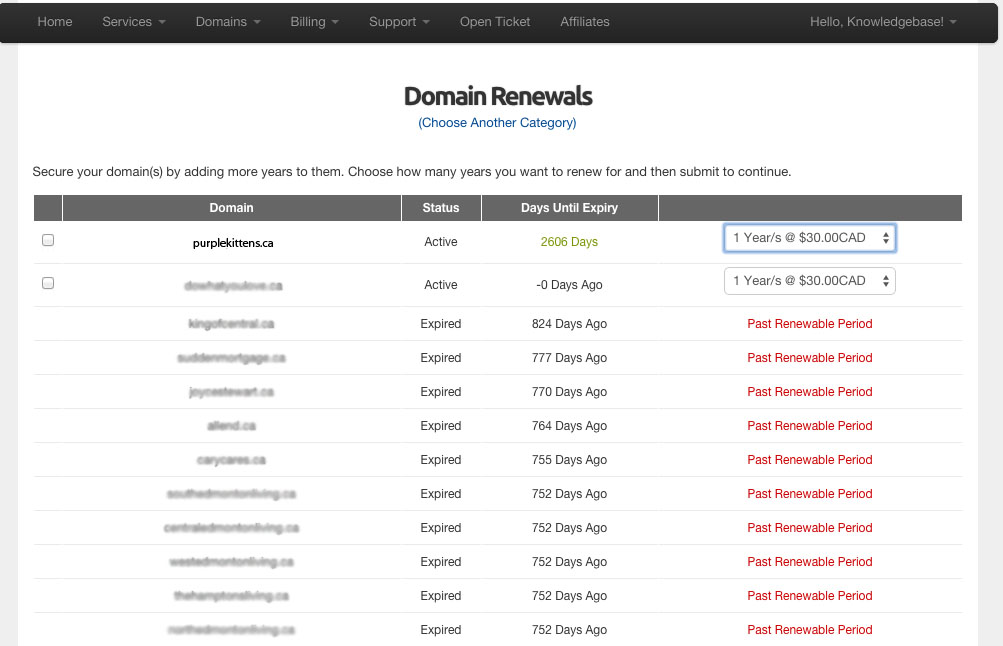 You can see, the system only lets you renew active domains. Beside each active domain, there is a grey box to the left of the domain name. Select that box to add the domain to your shopping cart.
You can see, the system only lets you renew active domains. Beside each active domain, there is a grey box to the left of the domain name. Select that box to add the domain to your shopping cart.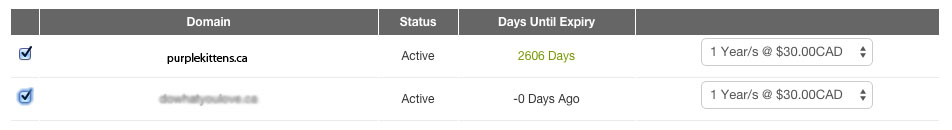 There is also a “1 Year/s @ $30.00CAD” option. Select it to be given the list of available domain renewal options. Select from the list how long you would like your renewal for. When you are finished choosing the domains you wish to renew and for how long, scroll to the bottom of the page and select “Order Now”
There is also a “1 Year/s @ $30.00CAD” option. Select it to be given the list of available domain renewal options. Select from the list how long you would like your renewal for. When you are finished choosing the domains you wish to renew and for how long, scroll to the bottom of the page and select “Order Now” 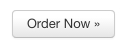
Selecting this brings you to the “Review & Checkout” page.
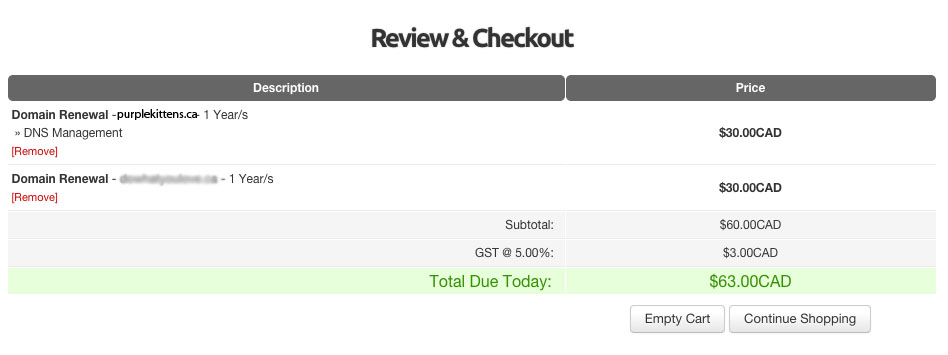
To move forward with your domain renewal, scroll down to the bottom of the page. Here, you can choose your “Payment Method” which will include the credit card details we have on file for you. You do need to type in the last 3 digits on the back of the card in the “CVV/CVC2” white text box.
You can use a different credit card by selecting the circle to the right of “Enter New Card Information Below”
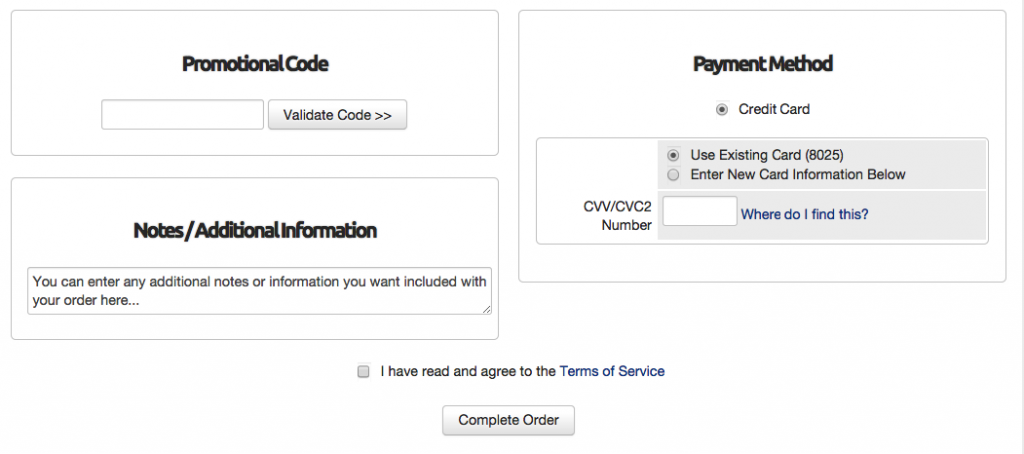
Once you have made sure your card information is correct, you can select the box beside “I have read and agree to the Terms of Service“ and then select the grey “Complete Order” button. And you have just renewed your domains!
