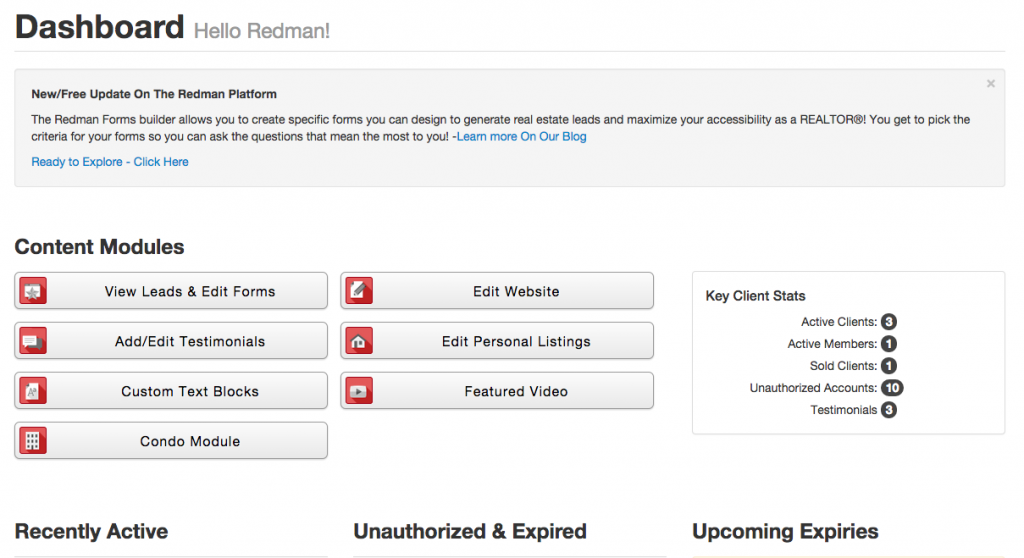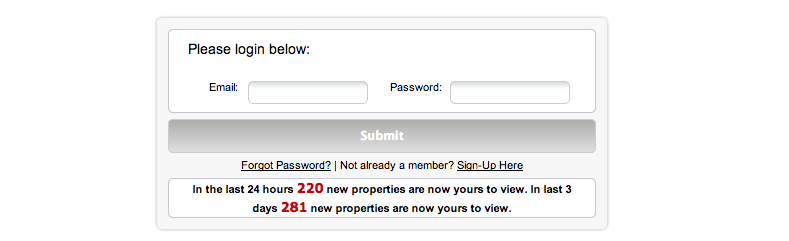Logging Into Your Redman Workstation
As a Redman user, you have access to your own Redman Workstation or what we like to call your “central portal” for all things Redman related. This workstation was built with you in mind to ensure that you can truly market yourself online with the help of Redman’s tools and systems.
In This Article:
Logging In
On the homepage of your Redman Real Estate website, you will have an option called “login” or “access”, when this is clicked on you will be directed to the login page for your website.
When you first signed up for a Redman website, you would have received your login/temporary password via email. To gain access to the website, you will want to enter it here. If you are not sure what the current password is, you can request a new temporary password by selecting “Forgot Password” and entering your email address.
If this is your first time accessing the Redman Workstation, you will be prompted to answer three security questions and to replace your temporary password with a new one.
Once you have completed these steps, you will be taken to the Redman Workstation.