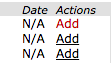Importing Your Client List to the Drip Email System
The Drip Email System is a great way to keep in contact with the members of your website with very little effort.
In a previous article, we reviewed How to Import Clients to Your Workstation. You can review that article again here.
Once your clients are imported, go to the “Content Modules” menu and click “Drip Email System” from the dropdown.
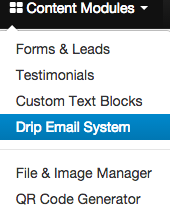
The Drip Email System page will show some links on the left column. Click on the “Drip System – Clients” link.
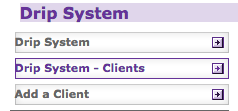
Then, on the right column, click on the “Non-Drip System Clients” dropdown, and choose the “All” option.
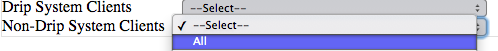
Once selected, you should see the list of the clients you just imported. Then, click on the “Add” link next to the client’s name to add them to the drip mail campaign at your discretion.