Changing the Icon Image for Your Facebook Listing App
Changing the app image for your Facebook IDX app is a great way to showcase your brand and incorporate it even more into your Facebook page.
In This Article
Logging Into Your Redman Workstation
In a previous article, we discussed “How To Login To Your Redman Workstation”. To gain insight on how to “login to your Redman website”, simply follow the steps here.
Updating Your Facebook Listing App Image
Once logged in, select “Facebook Listing App” from the “Settings” drop-down menu.
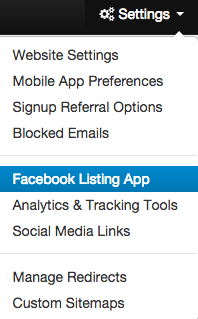
This will allow you to update your settings regarding the Facebook Listing App. Scroll down until your see the “App Icon” option
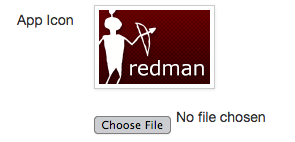
Select the grey “Choose File” option to browse your computer for an image you would like to replace the icon with.
NOTE: the image dimensions are 111 x 74 pixels and your image will automatically resize itself to fit within these constraints.
Once you have selected your image, click on the “Save Changes” button to update your image.
