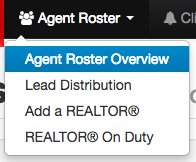Updating the Password for An Agent on a Multi-Agent (Brokerage) Website
As the website administrator for your brokerage website, you have the ability to update the password for your agents through the Redman Workstation.
In This Article
Logging Into Your Redman Workstation
In a previous article, we discussed “How To Login To Your Redman Workstation”. To gain insight on how to “login to your Redman website”, simply follow the steps here.
Navigating to Your Agent Roster
Once you have logged into your Redman Workstation, select “Agent Roster” from the black navigation bar and then select “Agent Roster Overview” from the drop down menu
Updating Their Password
This will bring you to your Agent Roster, from here, select the “Edit” link beside the agent you wish to update the password for.
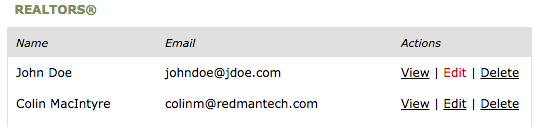
Once in the “Edit” area, you can set the new permanent password for your agent. Simply type in the new password and type it again to confirm.
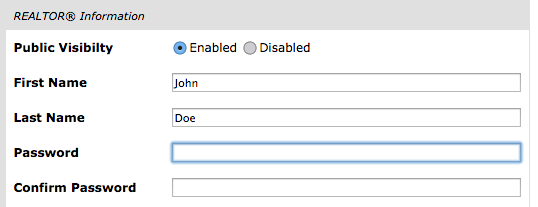
Once you have typed in the new password, select the grey “Save” button to save your updates.