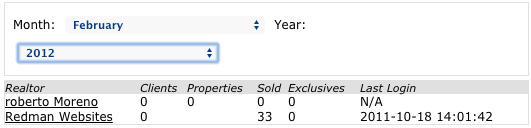Tracking the Number of Leads Each Agent has Received
Keeping track of the leads an agent receives can be an great tool for a brokerage to use when evaluating the performance of a REALTOR®
In This Article
- Logging Into Your Redman Workstation
- Navigating to the Agent Roster
- Viewing the Number of Leads Each Agent Received
Logging Into The Redman Workstation
In a previous article, we discussed “How To Login To Your Redman Workstation”. To gain insight on how to “login to your Redman website”, simply follow the steps here.
Navigating to the Agent on the Agent Roster
Once you have logged into your Redman Workstation, Select “Agent Roster” from the black navigation bar running along the top of the screen. Select “Agent Roster Overview” from the drop down menu.
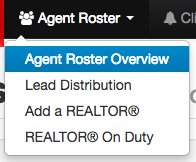
This will bring you to a list of REALTORS® you currently employ at your brokerage.
Viewing the Number of Leads Each Agent Has Received
Select “Office Summary” from the menu on the left under the green title “Roster”
This will bring you to a summery page of all the leads ever received by the website organized by REALTOR®
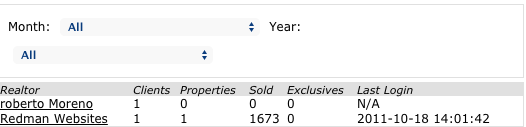
You can refine the lead data by year and month by selecting from the white “All” drop down menus 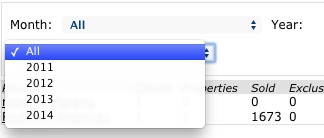
After you have chosen when you would like to view the data from, the list will automatically be updated to reflect the chosen time span