Caching, MLS and Updates
In a previous article, we discussed how images “cache” in browsers. Review how caching works by checking out the article: Why is my Profile Image not on my Website After I Have Updated it?
If your client’s listing is appearing on your website but is missing the images, it is more than likely the images are “caching”, in other words are still being updated from MLS to your site. This process can take up to 24 hours.
You can check when the last update from MLS came to your site by selecting “Search” from your navigation bar. One of the first grey boxes you see on this page includes the day and time at the MLS was last updated to your site.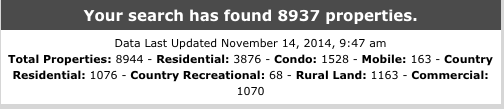
When a listing is uploaded to MLS, it comes to us as a raw data feed. It comes with both the listing data and images and since images are a larger file, it sometimes takes longer for that data to be loaded onto your website.
If after the feed has been updated, and the images are still missing, contact your Customer Success Team to investigate further.
