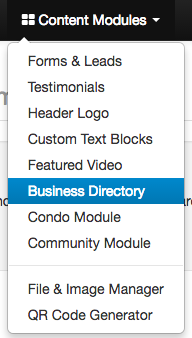How To Search In Your Business Directory
From mortgage brokers to lawyers and appraisers, an agent’s business directory could be filled with a wide range of companies. Redman’s business directory search tool lets REALTORS® and clients find the business of their choosing, with little to no hassle. To search your business directory, follow the steps below.
In This Article
Logging Into Your Redman Workstation
In a previous article, we discussed “How To Login To Your Redman Workstation”. To gain insight on how to “login to your Redman website”, simply follow the steps here.
Searching Your Business Directory
Once logged in, select “Business Directory” from your “Content Modules” drop down menu.
Once opened, You will see an “Add New Business” form. Scroll to the bottom of the form to find the “Search the Directory” option.
![]()
The Search the Directory search bar allows you to search for businesses by their company name or the category they are placed in. For example, if you are looking for a home insurance company enter the word ‘Insurance’ in the search.
Once you have entered the desired company click the grey “GO” button.
The search results will appear below the search tool.
For more great information on Adding a Business to Your Business Directory, please see our previous article here